If Xfinity self-install is not working, try rebooting the modem and following the setup instructions precisely. Ensure all cables are securely connected and contact Xfinity for assistance if the issue persists.
Dealing with Xfinity self-installation issues can be frustrating. Whether you’re setting up your internet for the first time or reinstalling a modem, encountering technical glitches can be daunting. In this guide, we’ll walk you through the steps to troubleshoot Xfinity self-installation problems and get your internet up and running smoothly.
By following these simple tips, you can quickly resolve common issues and enjoy a seamless self-installation process. Let’s delve into the easy fixes that will help you overcome any obstacles and ensure a successful Xfinity self-installation.
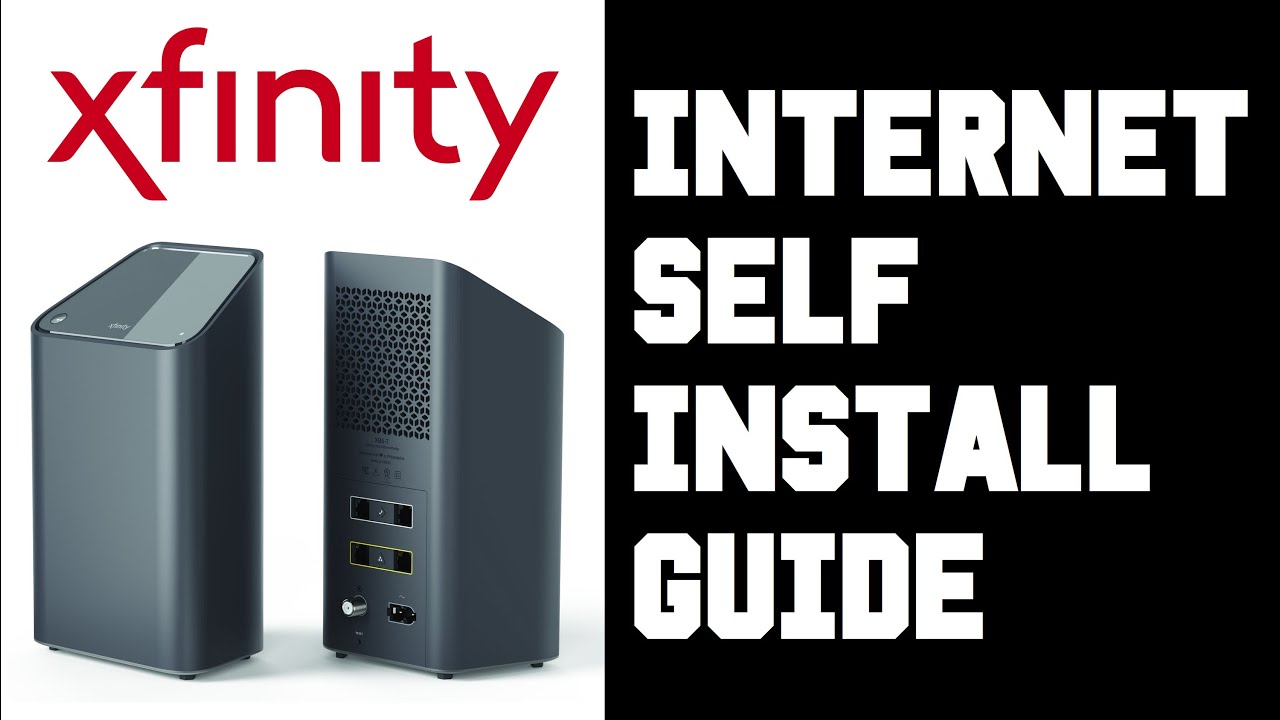
Credit: m.youtube.com
Contents
Common Issues With Xfinity Self Install
When it comes to installing Xfinity services at home, the self-installation option can be a convenient and cost-effective choice. However, users may encounter a few common issues during the installation process that can prevent them from successfully setting up their Xfinity services. In this guide, we will address some of the most frequently encountered problems with Xfinity self-installation and provide easy solutions to get you up and running in no time.
No Internet Connection
If you find yourself unable to connect to the internet after completing the Xfinity self-installation process, don’t worry. This is a common problem that can be easily resolved. Here are a few steps you can take:
- First, check that all cables are securely connected to their respective ports. Ensure that the ethernet cable is properly connected to both your modem and computer.
- Next, power cycle your modem and router. Simply unplug both devices from the power source, wait for about 30 seconds, and then plug them back in. Allow a few minutes for the devices to start up and establish a connection.
- If the problem persists, you can try resetting your modem and router to their factory settings. Refer to the user manual provided with your devices for detailed instructions on how to reset them.
- Finally, if none of the above steps work, it is recommended to contact Xfinity customer support for further assistance. They will be able to troubleshoot the issue and guide you towards a solution.
Problems With Tv Installation
Experiencing difficulties setting up your TV service with Xfinity self-installation? Here are a few troubleshooting tips to help you get your TV up and running:
- Check that all cables, including the HDMI cable, are securely connected to their respective ports on both your TV and Xfinity set-top box.
- Ensure that your TV and set-top box are powered on.
- Verify that your TV is set to the correct input/source to receive signals from the set-top box.
- If you are still unable to get a signal, try power cycling both your TV and set-top box by unplugging them from the power source, waiting for a few seconds, and then plugging them back in.
- If the issue persists, consult the user manual or contact Xfinity customer support for further assistance.
Difficulty Activating Devices
If you are facing difficulties activating your Xfinity devices after self-installation, follow these simple steps to get them activated:
- Visit the Xfinity activation website using a computer or mobile device connected to the same network as your Xfinity devices.
- Follow the on-screen instructions to enter the necessary information, including your Xfinity account details.
- If prompted, provide the necessary activation codes for your devices.
- Once you have completed the activation process, restart your devices and ensure they are connected to the internet.
- If you are still unable to activate your devices, contact Xfinity customer support for further assistance.
By addressing these common issues step by step, you can overcome any obstacles you may encounter during the Xfinity self-installation process. Following these troubleshooting tips will help you set up your Xfinity services successfully and enjoy all the benefits they have to offer.

Credit: www.highspeedinternet.com
Troubleshooting Steps
Troubleshooting any issues with your Xfinity self-installation is essential to ensure a seamless setup process. If you’re experiencing difficulties, don’t worry! This guide will walk you through the troubleshooting steps to get your Xfinity self-installation up and running smoothly.
Check Connections
First, inspect all the connections between your modem, router, and devices. Make sure that the cables are securely plugged in and that there are no loose connections. Sometimes, a loose cable can prevent your self-installation from working correctly.
If you have multiple devices connected, ensure that they are connected to the correct ports on your modem and router. Additionally, check if any cables are damaged or frayed, as this can cause connection issues as well.
Restart Modem And Devices
If checking the connections didn’t solve the issue, the next step is to restart your modem and devices. Power cycling can often resolve temporary glitches that might hinder your self-installation process.
Here are the steps to restart your modem and devices:
- Unplug the power cable from your modem and router.
- Wait for at least 30 seconds to ensure all residual power is drained.
- Reconnect the power cable to your modem and router.
- Allow a few minutes for the devices to start up and establish a stable connection.
Once your devices have restarted, try setting up your Xfinity self-installation again to see if the problem has been resolved.
Contact Xfinity Support
If the troubleshooting steps mentioned above didn’t fix the problem, it’s time to reach out to Xfinity Support for further assistance. They have a dedicated team of experts available to help you with any self-installation issues you might be facing.
To contact Xfinity Support, follow these steps:
- Visit the Xfinity Support website.
- Click on the “Contact Us” option.
- Select the appropriate contact method such as phone, chat, or email.
- Provide the necessary details and explain the issue you’re facing.
By contacting Xfinity Support, you’ll receive the necessary guidance and troubleshooting steps specific to your self-installation problem.
Remember, troubleshooting steps can resolve most Xfinity self-installation issues, but if the problem persists, don’t hesitate to seek assistance from Xfinity Support. They are there to help you get everything set up and running smoothly.
Tips For Successful Xfinity Self Installation
When it comes to setting up your Xfinity services, self-installation can be a convenient option. However, if you have encountered issues with your Xfinity self-install not working, it can be frustrating. To help you successfully complete the Xfinity self-installation process, here are some tips to ensure a smooth setup.
Ensure Proper Equipment
If you are opting for Xfinity self-installation, it’s important to ensure that you have all the necessary equipment at hand. This includes the Xfinity gateway, coaxial cable, power cord, and any additional devices such as cable boxes or modems. Before starting the installation process, double-check that you have all the required items.
Follow Installation Instructions
Once you have gathered all the necessary equipment, carefully follow the installation instructions provided by Xfinity. Make sure to read through each step thoroughly before proceeding. Following the instructions step by step can help avoid common installation issues.
Activate Devices With Xfinity
After completing the physical setup, it’s crucial to activate your devices with Xfinity. This can usually be done online or by calling Xfinity customer support. Activating your devices ensures that they are properly recognized by the Xfinity network and ready for use.
Additional Resources
If you’re experiencing issues with your Xfinity self-installation, there are additional resources available to help you troubleshoot and resolve the problem. By utilizing the following resources, you can find detailed guides, community forums, and other valuable support to assist you in successfully completing your Xfinity installation.
Xfinity Online Guides
Xfinity provides comprehensive online guides that offer step-by-step instructions for troubleshooting and solving various installation issues. These guides cover a wide range of topics related to self-installation, equipment setup, and troubleshooting common problems. They are an invaluable resource for finding solutions to Xfinity self-installation issues.
Xfinity Community Forums
The Xfinity Community Forums provide a platform for users to seek help, exchange ideas, and learn from the experiences of others. By participating in the community forums, you can ask questions, share your concerns, and glean insights from fellow Xfinity customers and support staff. The community forums are a great place to find solutions and advice for resolving self-installation issues.
When To Seek Professional Assistance
If you’ve been encountering persistent issues with your Xfinity self-installation or if you’re facing a complex installation scenario, it may be time to consider seeking professional assistance. While self-installation offers convenience and cost-saving benefits, there are situations where the expertise of a professional can make all the difference.
Persistent Issues
In some cases, despite following the instructions carefully, your Xfinity self-installation might encounter persistent issues. These issues can include difficulties in connecting to the network, poor internet speeds, or intermittent service disruptions. If you’ve tried troubleshooting on your own but the problem persists, it’s a clear indication that the situation may require professional attention and expertise.
When it comes to persistent issues, professional technicians have the training and knowledge to diagnose the root cause and implement appropriate solutions. Their experience allows them to efficiently identify and resolve complex technical issues that may be beyond the scope of a self-installation process.
Examples of persistent issues that may require professional assistance include:
- Persistent network connection problems
- Consistently slow internet speeds
- Intermittent or frequent service disruptions
- Inability to activate or register your Xfinity service
Complex Installations
While many self-installations can be straightforward, there are scenarios where the installation process becomes more complex. This complexity can arise due to various factors such as the size of your home, existing wiring infrastructure, or the need for specialized equipment.
If you find yourself in a complex installation situation, it’s wise to seek professional assistance to ensure a smooth and successful setup. Professional technicians have the expertise to handle intricate installations, including routing cables, configuring multiple devices, and optimizing signal strength.
In addition, complex installations may involve additional services such as setting up home security systems, integrating smart home devices, or extending Wi-Fi coverage. Professional technicians can guide you through these processes and help you fully utilize the capabilities of your Xfinity services.
Examples of complex installations that may require professional assistance include:
- Large homes or multi-story buildings with multiple rooms
- Integration of home security systems
- Configuration of multiple devices and Wi-Fi networks
- Optimization of signal strength in challenging environments
Remember, seeking professional assistance ensures a hassle-free experience with your Xfinity services and helps you maximize their performance. Don’t hesitate to reach out to Xfinity’s trusted technicians when persistent issues or complex installations arise.

Credit: www.amazon.com
Conclusion
Don’t let a glitchy Xfinity self-installation process get you down. With the easy-to-follow steps outlined in this guide, you can troubleshoot and fix any issues that may arise. By taking matters into your own hands, you’ll be back online and enjoying all the benefits of Xfinity in no time.
Say goodbye to frustration and hello to seamless connectivity!
