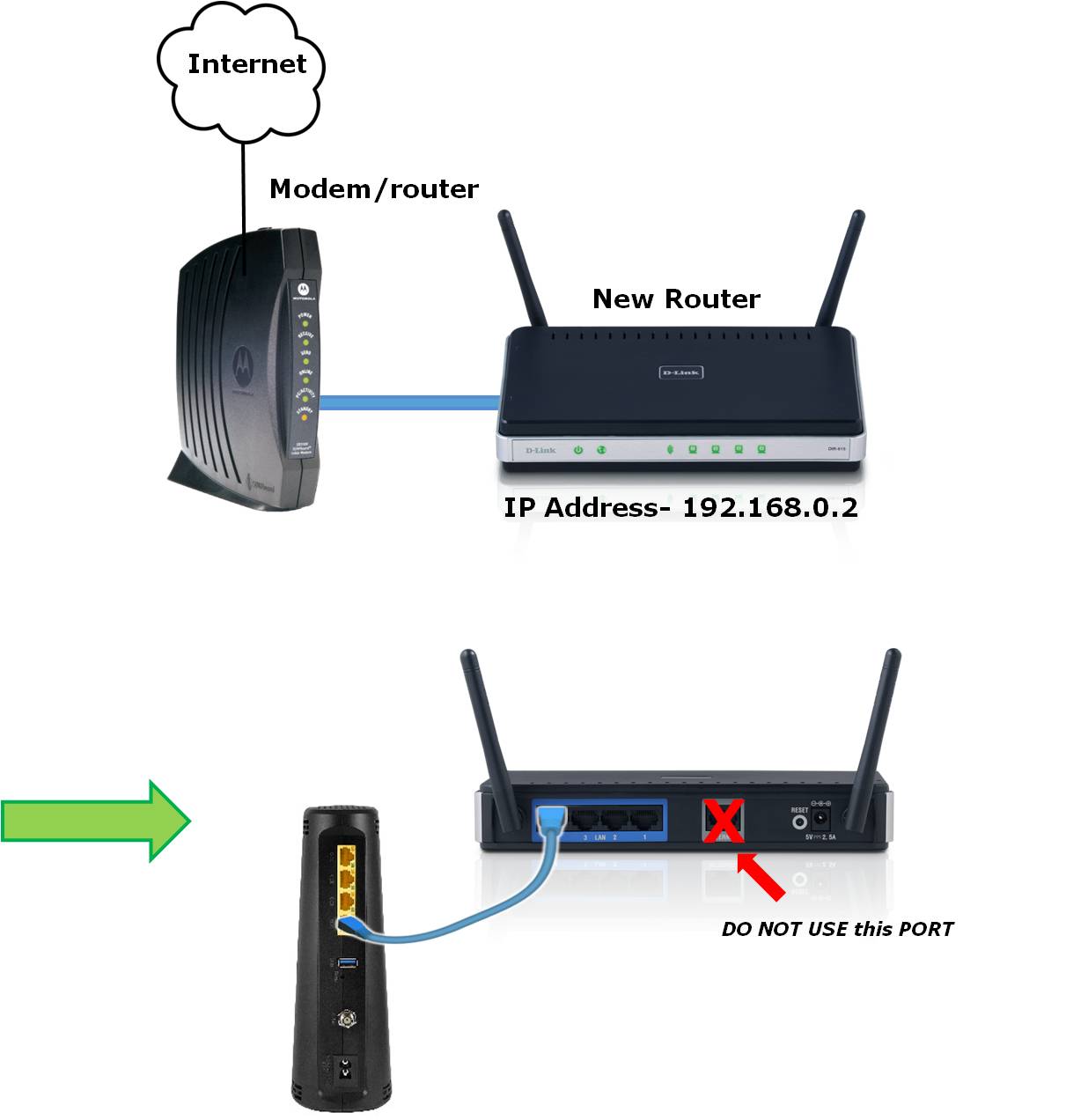Returning Telus equipment is a straightforward process. Securely pack the equipment in a suitable box, fill any empty space with packing material, affix the Telus return waybill, and drop off the package at a Canada Post outlet.
Telus does not accept equipment returns at their stores, so shipping is the only option.
Contents
How To Return Telus Equipment
Return Telus equipment easily by securely packing it in a sturdy box and affixing the printed Telus return waybill. Drop off the package at a Canada Post outlet, and track the status of your return through the My Telus app.
No need to visit a store with Telus Online Returns.
Methods Of Return
If you’re wondering how to return Telus equipment, there are a few methods you can choose from. The most convenient option is to securely pack all the equipment in a sturdy box of your choice and drop it off at a Canada Post outlet. Telus provides a return waybill that you can affix to the box, ensuring a smooth return process.
Another option is to call Telus and they will ship you a pre-paid return box. This method is especially useful if you prefer not to venture out to a physical location. Telus will also provide you with an itemized list of the equipment that needs to be returned, making it easy for you to organize the return.
Packaging Instructions
When returning Telus equipment, it’s important to ensure that it is packaged securely to prevent any damage during transit. Use a sturdy box that is appropriately sized and choose packing material such as paper or bubble wrap to fill any empty spaces. This will help cushion the equipment and protect it from any bumps or jostling during transport.
Once the box is packed, affix the printed Telus return waybill to the box. This waybill provides all the necessary information for the return process and ensures that your equipment reaches Telus without any issues. Double-check that the waybill is securely attached before dropping off the package at a Canada Post outlet or shipping it back using Telus’ prepaid return box.
Return Tracking
Do you want to keep track of the status of your Telus equipment return? Telus has made it easy for customers to do so through their My Telus app. Simply log in to the app and navigate to the Device tab. Under the Return tracker heading, you will find the option to check the status of your return.
This tracking feature allows you to stay informed about when Telus receives your equipment and processes your return. It ensures transparency and peace of mind, knowing that your return is being taken care of. So, make sure to utilize this convenient tool to keep track of your Telus equipment return every step of the way.

Credit: www.telus.com
Telus Return Policies
Returning Telus equipment is a process that may seem daunting at first, but with the right information, it becomes simple and hassle-free. Telus has established return policies for various types of purchases, including mobility purchases, equipment returns, warranty, and upgrades. Understanding these policies is crucial to ensure a smooth and efficient return experience. In this guide, we will explore these policies in detail, providing you with all the information you need to successfully return Telus equipment.
Mobility Purchases
When it comes to returning mobility purchases such as smartphones and tablets, Telus has specific guidelines in place. If you wish to return a mobility device, the first step is to contact a Telus representative. They will provide you with equipment return instructions and a postage-paid return waybill within one to three business days. Once you have received these instructions, it is important to securely pack the equipment in a box of your choice. Make sure to attach the Telus-supplied return waybill to the box to ensure proper identification during transit.
Equipment Returns, Warranty, And Upgrades
Telus also has policies in place for equipment returns, warranty claims, and upgrades. If you need to return equipment such as modems or routers, you will need to call Telus and request a pre-paid return box. Once you receive the return box, you will also receive an itemized list of the equipment you need to return. This list ensures that you return all the necessary items and helps in the smooth processing of your return.
For warranty claims, Telus offers a comprehensive warranty policy that covers eligible equipment for a specified period. If you encounter any issues with your Telus equipment within the warranty period, you can contact Telus support for assistance. They will guide you through the process of submitting a warranty claim and provide you with the necessary instructions.
In addition to returns and warranty claims, Telus also offers upgrade options for customers who wish to upgrade their equipment. Whether you are looking to upgrade your smartphone or upgrade to a higher-tier internet package, Telus provides a seamless upgrade process. You can contact Telus to discuss your upgrade options and find the best solution for your needs.
Conclusion
Understanding Telus return policies is essential for a hassle-free return experience. Whether you are returning a mobility purchase, processing a warranty claim, or considering an equipment upgrade, Telus has established guidelines to ensure a smooth process. By following the steps provided in this guide, you can confidently return Telus equipment and explore the various options available to you. Remember to contact Telus support for any specific questions or concerns regarding your return.
Returning Telus Equipment Via Post Office
If you need to return your Telus equipment and can’t make it to a physical store, don’t worry! Telus provides a convenient option to return your equipment via the Post Office. Follow the steps below to ensure a smooth return process.
In-store Returns
Unfortunately, Telus does not accept equipment returns at their physical stores. Therefore, it is essential to return your equipment via the Post Office. The Post Office allows you to securely package and send your equipment back to Telus for a hassle-free return.
Shipping Process
The shipping process for returning Telus equipment via the Post Office is straightforward. Just follow these steps:
- Securely pack all equipment in a sturdy box of your choice. Ensure the box is appropriately sized to avoid damage during transit.
- Fill any empty space in the box with paper or other packing material to provide additional protection.
- Once your box is packed, affix the printed Telus return waybill to the box. The return waybill will be provided to you by Telus via email or mail.
- After affixing the return waybill, drop the package off at a Canada Post outlet of your choice.
By following these steps, you can safely return your Telus equipment and ensure it reaches the appropriate destination without any issues. With the convenience of the Post Office, returning your Telus equipment has never been easier!

Credit: www.telusinternational.com
Online Returns For Bring-it-back Devices
Returning your Telus equipment has never been easier, especially when it comes to bring-it-back devices. With Telus’ streamlined online return process, you can effortlessly return your devices without any hassle. Whether you’re returning a smartphone, tablet, or other bring-it-back device, the online return process ensures a smooth and convenient experience.
Process Of Online Returns
Returning your bring-it-back device through Telus’ online return process is quick and straightforward. Here’s a step-by-step guide to help you with the process:
- Log in to the My Telus app or website using your Telus account credentials.
- Select the “Device” tab on the top of your screen to access your device-related information.
- Under the “Return Tracker” heading, click on “Order Processing” to track the status of your return and initiate the online return process.
- Follow the on-screen instructions to complete the return request, providing all necessary details such as the reason for return and any additional information requested.
- Once your return request is submitted, you will receive a return ID number for reference.
- Prepare your bring-it-back device for return by securely packing it in a sturdy box of your choice. Use paper or other packing material to fill any empty space and prevent damage during transit.
- Attach the TELUS-supplied return waybill to the box containing your device.
- Drop off the package at any convenient Canada Post outlet using the provided return waybill.
By following these simple steps, you can complete your online return for bring-it-back devices efficiently and conveniently.
Status Tracking
Worried about the status of your return? Telus provides a convenient option to track the progress of your return through the My Telus app or website. Here’s how to do it:
- Log in to the My Telus app or website using your Telus account credentials.
- Select the “Device” tab on the top of your screen to access your device-related information.
- Under the “Return Tracker” heading, click on “Order Processing” to track the status of your return.
By following these simple instructions, you can easily stay updated on the status of your bring-it-back device return, giving you the peace of mind that your return is being processed smoothly.
General Terms And Conditions For Telus Returns
Return your Telus equipment by securely packing it in a sturdy box and affixing the Telus return waybill. Drop off the package at a Canada Post outlet to complete the return process. Easily track the status of your return using the My Telus app.
Returning Defective Equipment
If you have received defective equipment from Telus, you can return it following these simple steps:
- Contact Telus customer support to report the issue and request a return.
- Once approved, Telus will provide you with an itemized list of the equipment that needs to be returned.
- Call Telus and they will ship you a prepaid return box.
- Securely pack the equipment in the provided box, making sure to protect it with appropriate padding materials.
- Attach the Telus-provided return waybill to the box.
- Drop off the package at a Canada Post outlet of your choice.
Instructions For Return
If you need to return Telus equipment for reasons other than defects or malfunctions, follow these instructions:
- Contact a Telus representative to initiate the return process.
- Within one to three business days, you will receive equipment return instructions and a postage-paid return waybill either by email or mail.
- Securely pack all equipment in a box of your choice.
- Attach the Telus-supplied return waybill to the box.
- Drop off the package at a Canada Post outlet of your choice.
It is important to familiarize yourself with Telus return policies before initiating the return process:
- Returned equipment must be in its original condition and packaging.
- All accessories and accompanying materials must be included.
- Any missing or damaged items may result in additional charges.
- Refunds will be processed within a specific timeframe, as outlined by Telus.
- For specific return policies related to mobility purchases, please refer to the official Telus support page.
Returning Telus equipment is a straightforward process as long as you adhere to the general terms and conditions. Whether you are dealing with defective equipment or need to return items for other reasons, following these instructions will help ensure a smooth and hassle-free process. Remember to carefully pack the equipment, attach the provided return waybill, and drop off the package at a convenient Canada Post outlet. Telus will handle the rest and process your return within the specified timeframe.

Credit: www.amazon.com
Conclusion
Returning Telus equipment is a simple process that can be done by securely packing the items in a sturdy box, affixing the Telus return waybill, and dropping the package off at a Canada Post outlet. It is important to follow these steps to ensure that the equipment is returned safely and efficiently.
By adhering to Telus’ return policies, customers can have a hassle-free experience when returning their Telus equipment. Don’t forget to track the status of your return through the My Telus app for added peace of mind.