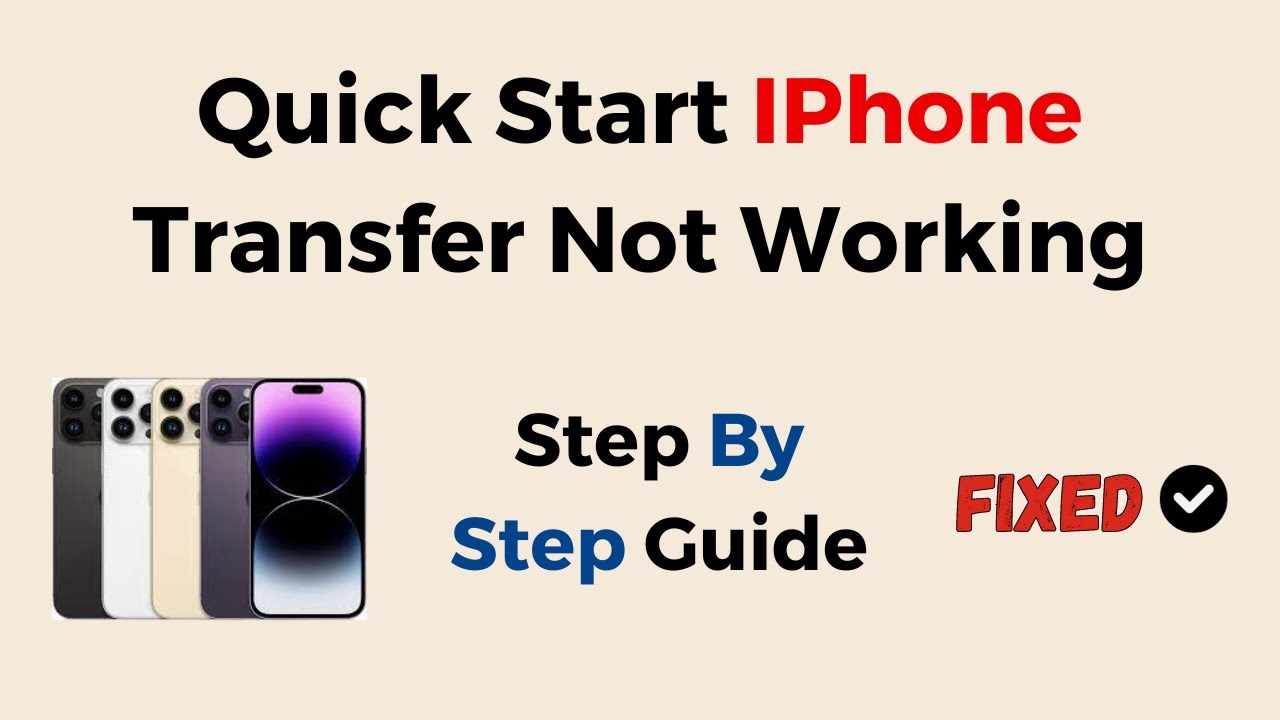If you are facing the ‘eSIM transfer not supported’ issue, ensure that your device is compatible with eSIM technology and that your carrier supports eSIM transfers. This guide will help you resolve this issue and successfully transfer your eSIM.
ESIM technology has revolutionized the way we use mobile devices, allowing for greater flexibility and convenience. However, some users may encounter the ‘eSIM transfer not supported’ issue when attempting to transfer their eSIM to a new device. This can be frustrating, but with the right knowledge and troubleshooting steps, you can quickly resolve this issue and enjoy the benefits of eSIM technology.
In this guide, we will walk you through the common reasons for this issue and provide simple solutions to fix it, enabling you to seamlessly transfer your eSIM hassle-free.
Contents
Why ‘esim Transfer Not Supported’ Issue Occurs
Encountering the frustrating ‘Esim Transfer Not Supported’ issue can be a setback, especially when you’re eager to switch to eSIM on your device. To help you understand why this issue occurs, we’ve identified a few probable causes that trigger this error message. Here, we’ll explore three common factors that contribute to the ‘Esim Transfer Not Supported’ issue.
Change Of Device
One possible reason for the ‘Esim Transfer Not Supported’ issue is when you change your device. While eSIM technology is gaining traction, not all devices are equipped to handle eSIM transfers seamlessly. Some older devices or models simply lack the necessary hardware or software capabilities to support eSIM transfers. Therefore, it’s crucial to verify if your device supports eSIM functionality before attempting any transfer.
Incompatibility Of Carriers
Another factor that can lead to the ‘Esim Transfer Not Supported’ issue is carrier incompatibility. Each carrier has different network protocols, configurations, and eSIM activation processes. Therefore, if your current carrier or the carrier you intend to switch to doesn’t support eSIM transfers, you’re likely to encounter this error. This issue can also arise when attempting to transfer between carriers that have not established interoperability agreements for eSIM usage.
Esim Activation Issues
The ‘Esim Transfer Not Supported’ issue may also stem from activation problems with your eSIM. When an eSIM is not activated or properly set up, transferring it to another device becomes impossible. This issue can occur if you haven’t followed the correct eSIM activation process, such as scanning the QR code or entering the activation code provided by your carrier. Additionally, if there are any issues with the eSIM profile or insufficient network connection during activation, it can result in the ‘Esim Transfer Not Supported’ error.
To successfully resolve the ‘Esim Transfer Not Supported’ issue, it’s vital to identify and address the specific cause behind it. Whether it’s a device compatibility problem, carrier incompatibility, or eSIM activation issue, understanding the root cause will enable you to take the necessary steps to resolve the problem and smoothly transition to eSIM technology.

Credit: blog.talkhome.co.uk
Troubleshooting Steps
Encountering the ‘Esim Transfer Not Supported’ issue can be frustrating, but fear not! There are several troubleshooting steps you can take to resolve this problem. Follow the steps below to get your Esim transfer back on track.
Check Device Compatibility
If you are facing the ‘Esim Transfer Not Supported’ issue, the first thing you need to do is check the compatibility of your device. Ensure that your device supports Esim transfer and that it meets the necessary requirements. Refer to the manufacturer’s specifications or user manual for this information.
Contact Carrier For Support
If your device is compatible, but you still encounter the ‘Esim Transfer Not Supported’ issue, it’s time to get in touch with your carrier. Contact their customer support or visit a nearby store to seek their assistance. They have the expertise to troubleshoot the problem and provide a solution tailored to your specific device and carrier settings. Reach out to them and explain the issue you’re facing.
Reset Esim Settings
If checking device compatibility and contacting your carrier didn’t resolve the issue, resetting the Esim settings might do the trick. To reset the Esim settings, follow these steps:
- Go to the settings menu of your device.
- Find the Esim or Cellular settings.
- Locate the option to reset the Esim settings.
- Select the reset option and confirm your action.
- After resetting the Esim settings, restart your device.
By following these troubleshooting steps, you should be able to resolve the ‘Esim Transfer Not Supported’ issue. Remember to check the compatibility of your device, contact your carrier for support, and if needed, reset the Esim settings. If the issue persists, consider reaching out to a professional for further assistance.
Alternative Solutions
When facing the ‘eSIM transfer not supported’ issue, there are several alternative solutions you can consider. These solutions offer different ways to resolve the problem and get your eSIM working smoothly. Let’s explore the following options:
Switching To Physical Sim Card
If you continue to experience the ‘eSIM transfer not supported’ issue, consider switching to a physical SIM card. This can provide an immediate resolution while allowing you to continue using your device’s cellular functionality without interruption.
Try Another Device
If the issue persists, trying another device might provide valuable insights. Transferring the eSIM to a different compatible device can help determine whether the problem is specific to the original device or if it is related to the eSIM itself. Consider using a trusted device to ensure accurate testing of the eSIM transfer.
Contact Manufacturer Support
If the above alternatives don’t address the ‘eSIM transfer not supported’ issue, it’s advisable to contact the manufacturer’s support team. They can provide expert guidance and troubleshooting steps tailored to your specific device and eSIM setup. Manufacturer support can offer valuable assistance in resolving complex eSIM issues.

Credit: www.zdnet.com
Preventing Future Issues
Preventing future issues is essential when dealing with the ‘Esim Transfer Not Supported’ problem. By taking the necessary precautions, you can avoid encountering similar complications in the future. Here are some effective measures to safeguard against potential issues:
Research Compatibility Before Switching Devices
Before transferring your eSIM to a new device, it’s critical to ensure that the new device is eSIM compatible. Research the specifications and compatibility of the new device to avoid encountering issues related to unsupported eSIM transfer.
Ensure Proper Esim Activation
Most eSIM issues stem from improper activation. To prevent future concerns, meticulously follow the activation procedures provided by your carrier. Ensure that the eSIM is activated correctly to avoid any potential issues in the future.
Contact Carrier For Information
If you encounter the ‘Esim Transfer Not Supported’ issue, don’t hesitate to reach out to your carrier. By contacting them, you can gather essential information regarding eSIM activation and transfer processes, ensuring a smooth transition without any future hiccups.
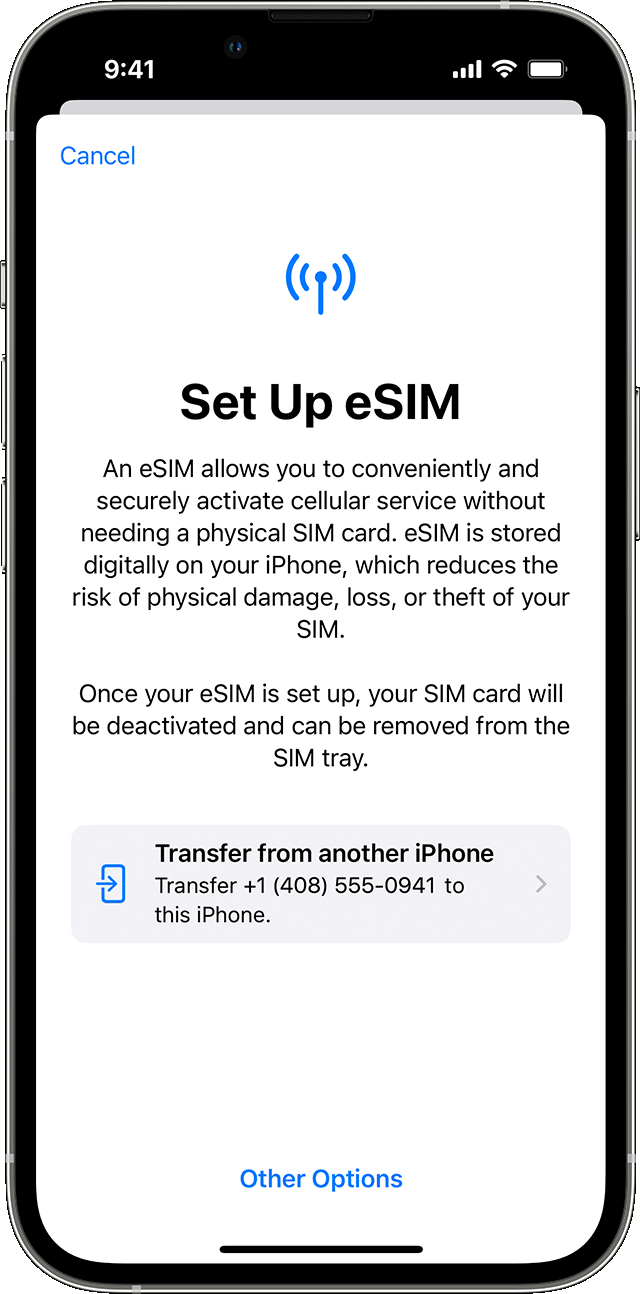
Credit: support.apple.com
Conclusion
In a nutshell, resolving the ‘eSIM Transfer Not Supported’ issue can be a breeze if you follow the steps discussed in this quick guide. By ensuring your device is compatible, contacting your network provider, and following troubleshooting techniques, you can overcome this hurdle without hassle.
Remember to stay informed about the latest updates and seek technical support if necessary. With these solutions at hand, you’ll soon be enjoying the benefits of a functioning eSIM transfer.