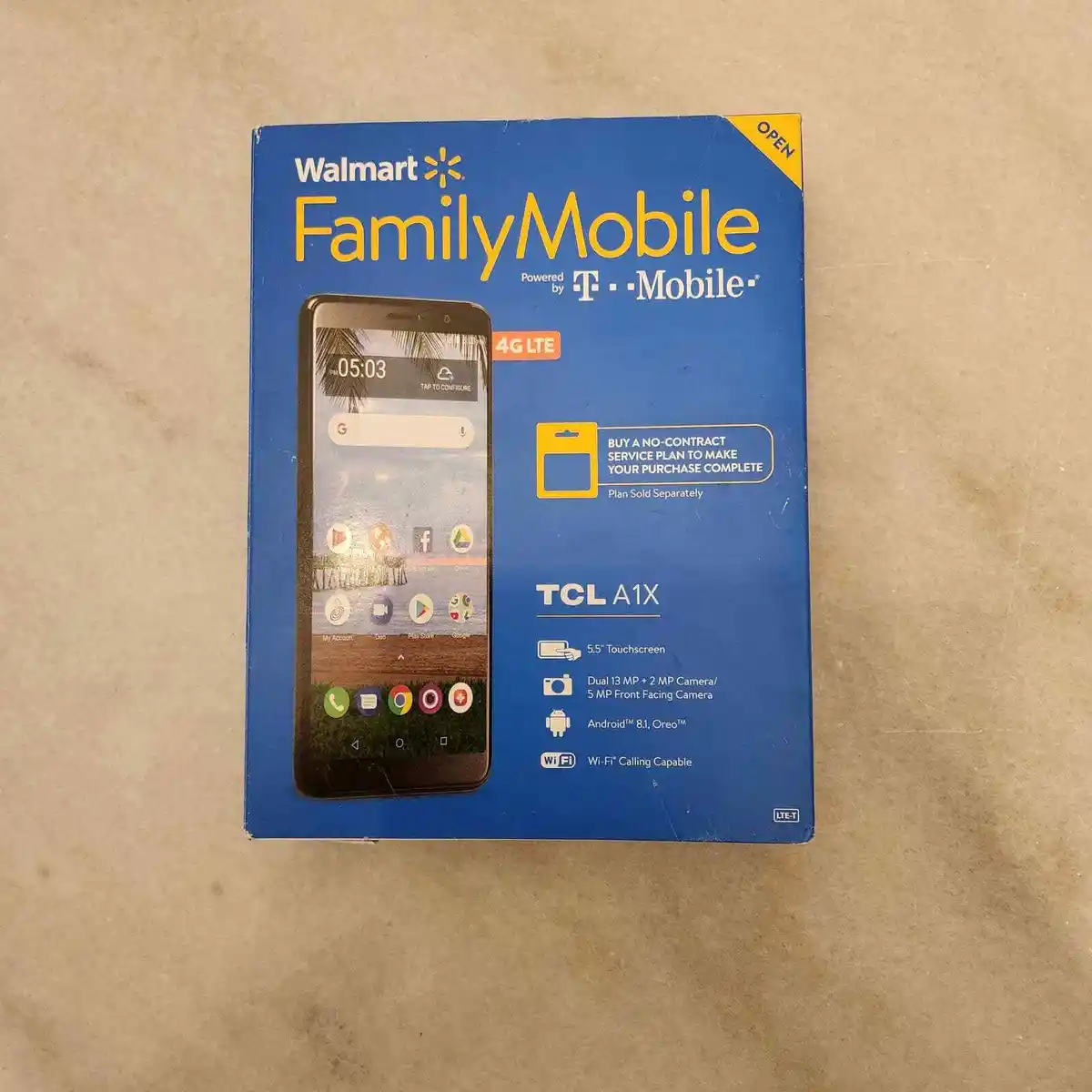If you’re experiencing Walmart Family Mobile activation problems, this guide will help you troubleshoot and resolve them, ensuring a smooth activation process. Activating your Walmart Family Mobile service can occasionally present challenges, but by following these steps, you can quickly address any issues and start enjoying your mobile service without delay.
Whether you’re encountering difficulty with your SIM card, activation code, or device compatibility, this guide provides actionable solutions to get you up and running in no time. By understanding the common activation problems and their remedies, you can overcome any obstacles and ensure a seamless activation experience with Walmart Family Mobile.

Credit: blog.myfamilymobile.com
Contents
Common Activation Issues
Activating your Walmart Family Mobile service should be a quick and hassle-free process. However, some users may encounter common activation issues that can prevent them from enjoying their mobile service. In this guide, we will discuss these common activation problems and provide you with step-by-step solutions to help you fix them.
Invalid Sim Card
An invalid SIM card is one of the common activation issues that users may face when setting up their Walmart Family Mobile service. This can occur if the SIM card is damaged, expired, or not compatible with your device. To solve this problem, follow the steps below:
- Remove the SIM card from your device.
- Carefully inspect the SIM card for any visible damage, such as scratches or cracks.
- If the SIM card appears to be undamaged, check its expiration date. If it has expired, contact Walmart Family Mobile customer support to request a replacement.
- If the SIM card is compatible and not expired, reinsert it into your device, making sure it is properly seated.
By following these steps, you can resolve the issue of an invalid SIM card and proceed with the activation process.
Incorrect Apn Settings
Another common activation issue is having incorrect APN (Access Point Name) settings on your device. The APN settings are essential for connecting to your mobile network and accessing the internet. If these settings are not configured correctly, you may face activation problems. Here’s how you can rectify the issue:
- Go to the “Settings” menu on your device.
- Select “Mobile Networks” or “Cellular Networks,” depending on your device.
- Choose “Access Point Names” or “APN” from the options.
- Check if the APN settings match the Walmart Family Mobile network settings provided to you.
- If the settings are incorrect or missing, create a new APN profile and enter the correct information. Make sure to save the changes.
By ensuring the correct APN settings are in place, you can resolve activation issues and establish a stable connection to the Walmart Family Mobile network.
Activation Code Not Working
If you find that the activation code provided by Walmart Family Mobile is not working, it can hinder your activation process. To troubleshoot this problem, follow these steps:
- Double-check the activation code to ensure you have entered it correctly. Pay attention to uppercase letters, numbers, and special characters.
- If you are still encountering issues, try restarting your device and entering the activation code again.
- If the problem persists, contact Walmart Family Mobile customer support for assistance. They will provide you with further guidance and ensure your activation code is valid and functional.
By following these troubleshooting steps, you can overcome the problem of an activation code not working and successfully activate your Walmart Family Mobile service.
Troubleshooting Steps
If you’ve encountered activation problems with your Walmart Family Mobile service, don’t worry! We’ve got you covered with a step-by-step guide to help you fix the issue. Below are some troubleshooting steps to get your Walmart Family Mobile up and running smoothly.
Check Sim Card Compatibility
If you’re having trouble activating your Walmart Family Mobile service, the first step is to check the compatibility of your SIM card. Ensure that the SIM card you’re using is compatible with Walmart Family Mobile by verifying that it matches the recommended specifications provided by the provider. Using an incompatible SIM card can lead to activation issues.
Update Apn Settings
Another common cause of activation problems is incorrect APN (Access Point Name) settings. To resolve this, you’ll need to update your APN settings to match those provided by Walmart Family Mobile. Follow these steps:
- Go to your device’s settings menu.
- Select the “Network & Internet” or “Mobile Networks” option.
- Tap on “Access Point Names” or “APN.”
- Verify that the APN settings match those provided by Walmart Family Mobile.
- If any changes are required, tap on the “+” symbol to add a new APN.
- Enter the correct APN settings provided by Walmart Family Mobile.
- Save the changes and exit the settings menu.
- Restart your device and check if the activation problem is resolved.
Contact Walmart Family Mobile Support
If you’re still experiencing activation difficulties after checking the SIM card compatibility and updating the APN settings, it’s time to reach out to the Walmart Family Mobile support team. They have dedicated professionals who are well-equipped to provide expert assistance and resolve any activation issues you may be facing.
Contacting Walmart Family Mobile support is a straightforward process. Simply reach out to their customer service helpline at [insert phone number] or visit the Walmart Family Mobile website for alternative contact options. They will guide you through any further troubleshooting steps or offer technical support to get your Walmart Family Mobile service activated.
Remember, it’s essential to provide them with all the necessary information regarding your activation problem, including the details of the troubleshooting steps you’ve already taken. This will help expedite the resolution process and ensure you get back on track with your Walmart Family Mobile service as quickly as possible.
Resolving Invalid Sim Card
If you’re encountering issues with your Walmart Family Mobile activation due to an invalid SIM card, it can be frustrating. However, there are several steps you can take to resolve this issue and get your device up and running smoothly.
Replace Sim Card
The first step to resolving an invalid SIM card issue is to replace the SIM card. Visit your nearest Walmart store or contact the Walmart Family Mobile customer service to request a replacement SIM card.
Verify Sim Card Activation
Once you’ve received your new SIM card, ensure it is properly activated. Follow the instructions that come with the replacement SIM card or contact customer service to assist you with the activation process.

Credit: www.walmart.com
Fixing Incorrect Apn Settings
Access Apn Settings
To access the APN settings on your Walmart Family Mobile device, follow these simple steps:
- Go to the “Settings” app on your device
- Tap on “Connections”
- Choose “Mobile Networks”
- Click on “Access Point Names”
Enter Correct Apn Information
Once you have accessed the APN settings, you need to enter the correct information. Here’s how to do it:
- Click on the “+” or “Add” button to create a new APN
- Enter the correct APN settings provided by Walmart Family Mobile
- Include details such as APN, Proxy, Port, Username, Password, Server, MMSC, MMS proxy, MMS port, MCC, MNC, Authentication type, and APN type
- Save the new APN settings
Ensure that the entered information is accurate and matches the settings provided by Walmart Family Mobile to prevent any further activation issues.
Addressing Activation Code Issues
Activation code issues can be frustrating when you’re trying to set up your Walmart Family Mobile account. Luckily, there are a few simple steps you can take to address these problems and get your service up and running smoothly. In this guide, we’ll walk you through two common activation code issues and give you the solutions you need. Let’s get started!
Double-check Code Entry
If you’re having trouble activating your Walmart Family Mobile account, the first thing you should do is double-check the entry of your activation code. Sometimes a simple error like a mistyped or missing digit can be the cause of the problem. Follow these quick steps to ensure you’ve entered the code correctly:
- Go to the activation page on the Walmart Family Mobile website.
- Enter your activation code in the designated field, making sure to include all numbers and characters exactly as they appear.
- Double-check your entry to ensure there are no mistakes or typos.
If you’re still experiencing trouble after double-checking your code entry, don’t worry. There’s another solution you can try!
Request New Activation Code
If double-checking your code entry didn’t solve the problem, it’s time to request a new activation code. Here’s how you can do it:
- Contact Walmart Family Mobile customer support either through their website or by calling their helpline.
- Explain the issue you’re facing with your activation code and request a new one.
- Provide any necessary information or verification to authenticate your account.
- Once you’ve received the new activation code, try entering it again following the steps mentioned earlier.
By requesting a new activation code, you’ll have the opportunity to start the activation process with fresh information. This often resolves any issues you may have encountered with the initial code. If you’re still facing problems even after trying these solutions, don’t hesitate to reach out to Walmart Family Mobile customer support once again. They’ll be more than happy to assist you further.

Credit: m.yelp.com
Conclusion
To successfully activate your Walmart Family Mobile, it’s essential to troubleshoot any problems that may arise. By following this comprehensive guide, you can resolve activation issues and get your mobile up and running smoothly. Remember to double-check your SIM card, verify your APN settings, and ensure your device is compatible with the network.
Armed with these tips, you’ll be able to activate your Walmart Family Mobile without any hassle. Stay connected effortlessly!