Your phone may not be compatible with Xfinity Mobile if it was manufactured for a different network or market, lacking the necessary hardware to connect to Xfinity’s network. Additionally, if your phone is locked to another carrier, it will not work on Xfinity Mobile unless it is unlocked.
To ensure compatibility, most iPhones, Samsung Galaxy phones, Google Pixel phones, Motorola phones, and LG phones originally purchased from Xfinity Mobile are compatible with their network.

Credit: www.linkedin.com
Contents
Reasons For Incompatibility
There are several reasons why your phone might not be compatible with Xfinity Mobile. Understanding these reasons can help you determine whether or not your device can be used with this service. Below are some common factors that may cause incompatibility:
Different Network Technology
Different carriers use different network technologies, which means that not all phones are made to work on all networks. When a phone is designed for use on one carrier, it may not be compatible with the technology used by another carrier, such as Xfinity Mobile. Therefore, if your phone was manufactured for a different market or network, it may not have the necessary hardware to connect to Xfinity Mobile’s network.
Locked Devices
If your phone is locked to another carrier, it will not work on Xfinity Mobile unless it is unlocked. Phone locking is a common practice among carriers, where they restrict the use of a device on any other network except their own. So, if your phone is still carrier-locked to another network, it cannot be used with Xfinity Mobile unless you get it unlocked.
Lack Of Necessary Hardware
In some cases, your phone might lack the necessary hardware to connect to Xfinity Mobile’s network. This can be particularly true if your device is older or not specifically designed to support the required network frequencies used by Xfinity Mobile, which operates on Verizon’s network. Without the necessary hardware, your phone will not be able to connect and work with Xfinity Mobile.
It’s important to note that Xfinity Mobile lists compatibility requirements on their website, so it’s always a good idea to check if your device meets these requirements before considering switching to their service. Additionally, if you’re unsure whether or not your phone is compatible with Xfinity Mobile, you can contact their customer support for further assistance.
Compatibility With Xfinity Mobile
If your phone is not compatible with Xfinity Mobile, it may be because it was manufactured for a different network or market, or it may be locked to another carrier. To be compatible with Xfinity Mobile, your phone needs to have the necessary hardware and be unlocked.
If you’re wondering why your phone is not compatible with Xfinity Mobile, there could be a couple of reasons. First, it’s important to understand that not all phones are made to work with every network. Different carriers use different network technology, so a phone designed for one carrier may not be compatible with the technology used by Xfinity Mobile. Additionally, locked devices may pose a problem. If your phone is locked to another carrier, it won’t work on Xfinity Mobile unless it is unlocked.
Compatible Phone Brands
When it comes to compatible phone brands for Xfinity Mobile, most iPhones, Samsung Galaxy phones, and Google Pixel phones are compatible with the network. If you have a Motorola or LG phone that was originally purchased from Xfinity Mobile, those devices are also compatible.
Motorola And Lg Phones From Xfinity Mobile
If you’re considering getting a new phone for Xfinity Mobile, Motorola and LG phones from Xfinity Mobile are a great choice. These devices are specifically designed to work seamlessly with the Xfinity Mobile network. Whether you’re a fan of Motorola or prefer the features of LG phones, you can trust that these devices are optimized for a smooth and reliable experience on Xfinity Mobile.
Checking Compatibility
Before switching to Xfinity Mobile or purchasing a new device, it’s essential to check the compatibility of your current phone. You want to ensure that your phone supports the necessary network frequencies used by Xfinity Mobile, which operates on Verizon’s network. Additionally, make sure your phone is unlocked if it was previously locked to another carrier. By doing these checks, you can save yourself from any potential compatibility issues and enjoy the full benefits of Xfinity Mobile.
Potential Issues
When it comes to using Xfinity Mobile, there can be potential issues that prevent your phone from being compatible. These issues include network frequencies, carrier locking, and WiFi connectivity. Let’s take a closer look at each of these potential issues:
Network Frequencies
One of the reasons why your phone may not be compatible with Xfinity Mobile is due to network frequencies. Xfinity Mobile operates on Verizon’s network, which uses specific frequencies for its services. If your phone doesn’t support these frequencies, it won’t be able to connect to Xfinity Mobile’s network. This is particularly common if your phone was manufactured for a different market or network, where the necessary hardware for Xfinity Mobile connectivity may be lacking.
Carrier Locking
If your phone is carrier-locked to another network, it won’t work on Xfinity Mobile unless it is unlocked. Carrier locking means that your phone is tied to a specific carrier and can only be used with their services. To use your locked phone with Xfinity Mobile, you’ll need to contact your current carrier and request an unlocking code. Once your phone is unlocked, you can then use it with Xfinity Mobile.
Wifi Connectivity
Another potential issue that can affect the compatibility of your phone with Xfinity Mobile is WiFi connectivity. Xfinity Mobile offers WiFi calling and texting, which allows you to make calls and send texts over a WiFi network instead of using cellular data. If your phone doesn’t have WiFi capabilities or if WiFi is turned off, you may experience difficulty connecting to Xfinity Mobile’s network. Make sure your WiFi is set to “On” and that you are connected to a compatible WiFi network.
In conclusion, there are several potential issues that can prevent your phone from being compatible with Xfinity Mobile. These include network frequencies, carrier locking, and WiFi connectivity. If you’re experiencing compatibility issues, it’s recommended to check if your phone supports the necessary network frequencies, unlock your phone if it’s carrier-locked, and ensure that WiFi is turned on and connected to a compatible network. By addressing these potential issues, you can increase the likelihood of your phone being compatible with Xfinity Mobile and enjoy its services.
Troubleshooting
Is your phone not compatible with Xfinity Mobile? There could be a few reasons why. If your phone was manufactured for a different market or network, it might not have the necessary hardware to connect. Additionally, if your phone is locked to another carrier, it won’t work on Xfinity Mobile unless it is unlocked.
Check the compatibility of your phone with Xfinity Mobile’s network to ensure it will work.
Ensuring Wifi Is On
If you’re experiencing compatibility issues with your phone and Xfinity Mobile, one of the first things you should check is if your WiFi is turned on. Having WiFi enabled on your phone allows you to take advantage of Xfinity’s extensive network of WiFi hotspots, which can improve your coverage and overall experience.
To ensure your WiFi is turned on, follow these steps:
- Open the settings menu on your phone.
- Locate the “WiFi” option and tap on it.
- Make sure the WiFi toggle switch is in the “On” position. If it’s currently off, tap the switch to turn it on.
By having WiFi enabled on your phone, you’ll be able to connect to Xfinity’s WiFi network, which can help address any compatibility issues you may be facing.
Connecting To Xfinity Wifi
To connect to Xfinity’s WiFi network, follow these simple steps:
- Go to the WiFi settings menu on your phone.
- From the list of available networks, locate and select “xfinitywifi.”
- If prompted, enter your Xfinity username and password. If you don’t have an Xfinity account, you can create one on the Xfinity website.
- Once you’re connected to Xfinity WiFi, you should have a more stable and reliable connection.
Connecting to Xfinity WiFi can help resolve compatibility issues by ensuring you’re using Xfinity’s network infrastructure.
Contacting Xfinity For Support
If you’ve confirmed that your WiFi is on and you’re connected to Xfinity’s WiFi network but are still experiencing compatibility issues with your phone, it’s time to reach out to Xfinity for support. They have a dedicated team that can help troubleshoot the problem and suggest potential solutions.
To contact Xfinity for support, follow these steps:
- Visit the Xfinity website or mobile app.
- Navigate to the “Support” section.
- Choose the option to “Contact Support.”
- Fill out the required information and describe the compatibility issue you’re facing.
- Submit your request and await a response from Xfinity’s support team.
By contacting Xfinity for support, you’ll have access to expert assistance and guidance on how to resolve the compatibility issue with your phone.
Forum Discussions
If your phone is not compatible with Xfinity Mobile, it could be due to the device being locked to another carrier or lacking the necessary hardware for connectivity. Check your phone’s compatibility with Xfinity’s network to ensure it works seamlessly.
One of the best ways to find answers and solutions to your phone compatibility concerns is by exploring various forum discussions. Forums are a great platform for users to share their experiences, ask questions, and get valuable insights from fellow users who may have encountered similar issues. Let’s delve into two common topics that often arise in these forum discussions: Issues with Adding a New Phone and Device Compatibility Concerns.Issues With Adding A New Phone
Adding a new phone to your Xfinity Mobile line should be a seamless process, but sometimes users encounter difficulties. Users on the Xfinity Community Forum often discuss instances where they are unable to add a new phone to their existing line because it’s labeled as “not compatible.” This can be frustrating, especially when you’re excited about upgrading to a new device. While there could be multiple reasons for this issue, one common cause is if the phone is locked to another carrier. Xfinity Mobile operates on Verizon’s network, so if your device is carrier-locked to a different network, it won’t be compatible with Xfinity Mobile. Unlocking your phone through the original carrier or checking for unlocking services can potentially resolve this problem.Device Compatibility Concerns
Device compatibility is another frequently discussed topic in the forum discussions. Users often raise questions about why their phones are not compatible with Xfinity Mobile, even if they have the latest models. The answer lies in network bands and hardware specifications. Xfinity Mobile utilizes Verizon’s network, and if your phone doesn’t support the necessary network frequencies used by Xfinity Mobile, it won’t be compatible. Additionally, if your phone was manufactured for a different market or network, it may lack the required hardware to connect to Xfinity Mobile’s network. However, it is essential to note that most iPhones, Samsung Galaxy phones, Google Pixel phones, as well as Motorola and LG phones purchased from Xfinity Mobile, are compatible. Checking the compatibility of your device with Xfinity Mobile’s network before making a purchase can save you from any potential compatibility issues down the line. In conclusion, exploring forum discussions can provide valuable insights and solutions when dealing with phone compatibility issues on Xfinity Mobile. By understanding the common issues related to adding a new phone and device compatibility concerns, you can tackle these challenges head-on and ensure a smooth and seamless experience with your Xfinity Mobile service.Credit: discussions.apple.com
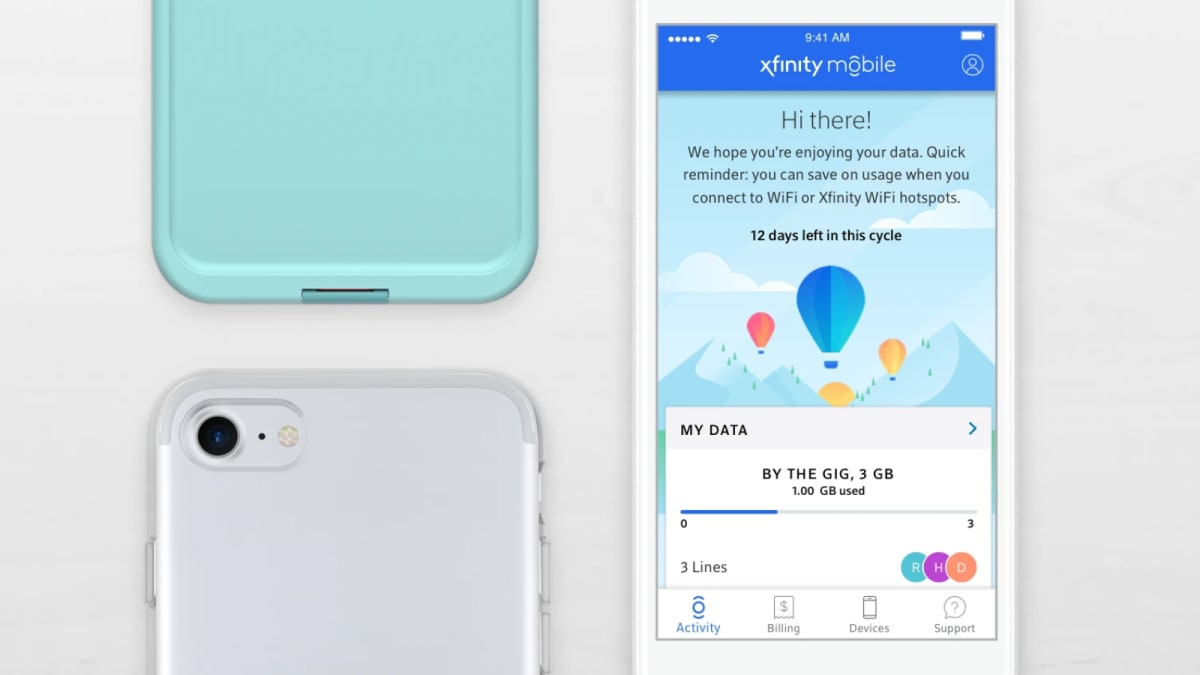
Credit: reviewed.usatoday.com
Conclusion
If you’re wondering why your phone is not compatible with Xfinity Mobile, there could be a few reasons. First, it’s possible that your phone was manufactured for a different market or network, and it may not have the necessary hardware to connect to Xfinity Mobile’s network.
Additionally, if your phone is locked to another carrier, it won’t work on Xfinity Mobile unless it is unlocked. It’s important to note that most iPhones, Samsung Galaxy phones, Google Pixel phones, as well as Motorola and LG phones originally purchased from Xfinity Mobile are compatible.
Make sure to check the compatibility before bringing your own device to Xfinity Mobile.
