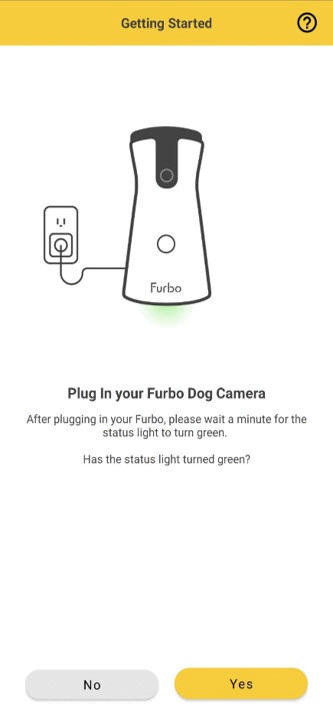To fix the ‘Furbo Purple Light’ issue, perform a hard reset on your Furbo by pressing the ‘reset’ button at the back with a pin or paperclip. After re-plugging, restart your home router and try connecting again.
If the issue persists, reset your WiFi through the Furbo app by selecting “Reset WiFi. ” It is important to ensure that Furbo is connected to a Wi-Fi network for it to work properly.
Credit: help.furbo.com
Contents
Understanding The Furbo Purple Light Issue
If you’re experiencing the ‘Furbo Purple Light’ issue, you can easily fix it by performing a hard reset on your Furbo. Locate the reset button at the back of your Furbo and press it with a pin or straightened paper clip.
This will help resolve the connectivity problem.
If you own a Furbo dog camera and notice a purple light appearing, understanding the issue behind it is crucial. The purple light on your Furbo indicates that the device is not connected to a Wi-Fi network. This can be frustrating, as it prevents you from accessing the camera’s live feed and other features remotely.
What Does The Purple Light Indicate?
The purple light on your Furbo is a clear indication that your device is not connected to a Wi-Fi network. This means that you won’t be able to monitor your furry friend or receive notifications on your smartphone. Understanding the meaning behind this purple light is essential to resolving the issue and getting your Furbo back online.
Common Reasons For The Purple Light Issue
There are several common reasons why your Furbo may be experiencing the purple light issue. Here are a few possibilities:
- Your Wi-Fi network may be down or experiencing connectivity issues.
- The Furbo device itself may require a hard reset to reconnect to the Wi-Fi network.
- There may be a problem with your Furbo app, preventing it from connecting to the device properly.
- The Wi-Fi signal in the area where the Furbo is located may be weak or unstable.
- There could be an issue with the Furbo’s firmware or software that is causing the connectivity problem.
To fix the purple light issue, you can start by troubleshooting your Wi-Fi network. Make sure that your home router is functioning correctly and try restarting it. If that doesn’t work, you may need to perform a hard reset on your Furbo device. Locate the ‘reset’ button at the back of your Furbo and use a pin or a straightened paper clip to press it. This should reset the device and allow it to reconnect to the Wi-Fi network.
If the issue persists, you can try resetting your Wi-Fi through the Furbo app. Simply go to the app and select “Reset WiFi.” This will prompt the Furbo device to disconnect from the current Wi-Fi network and allow you to set it up again with a fresh connection.
By understanding the common reasons behind the purple light issue and following these troubleshooting steps, you should be able to resolve the problem and get your Furbo back online in no time. Ensure that your Wi-Fi network is stable, the device is properly reset, and the app is functioning correctly to ensure a smooth connection.

Credit: www.amazon.com
Troubleshooting Steps
Having trouble with the ‘Furbo Purple Light’ issue? Follow these troubleshooting steps to fix it: Locate the ‘reset’ button on the back of your Furbo and press it with a pin or paper clip. If the issue persists, try restarting your home router and reset your WiFi through the Furbo app.
If you are facing the ‘Furbo Purple Light’ issue, there are a few troubleshooting steps that you can try to fix the problem. Follow these steps to resolve the issue and get your Furbo up and running smoothly again.Performing A Hard Reset On Furbo
Performing a hard reset on your Furbo can help resolve connectivity issues and fix the purple light problem. Here’s how you can do it:- Locate the ‘reset’ button at the back of your Furbo.
- Use a pin or a straightened paper clip to press the ‘reset’ button.
Restarting Home Router
If the purple light persists even after performing a hard reset on Furbo, the next step is to restart your home router. Follow these steps:- Unplug the power cable from your home router.
- Wait for a few seconds and then plug it back in.
- Allow the router to fully reboot.
Resetting Wifi Through The Furbo App
If the purple light issue still persists, you can try resetting the WiFi connection through the Furbo app. Here’s how you can do it:- Open the Furbo app on your smartphone or tablet.
- Go to the settings menu.
- Select “Reset WiFi”.
Additional Tips And Fixes
Having trouble with the ‘Furbo Purple Light’ issue? Don’t worry, we’ve got you covered. In this section, we will provide you with some additional tips and fixes to get your Furbo up and running smoothly again. Follow these steps to troubleshoot and resolve the issue:
Adjusting Night Vision Settings
If you notice that the Furbo’s light is constantly showing a purple color, it could be related to the Night Vision settings. To adjust the Night Vision settings, follow these simple steps:
- Launch the Furbo app on your smartphone or tablet.
- Select the ‘Settings’ option from the menu.
- Scroll down and find the ‘Night Vision’ option.
- Tap on ‘Night Vision’ to access the settings.
- Adjust the settings according to your preferences.
- Save the changes and monitor if the purple light issue is resolved.
By adjusting the Night Vision settings, you can optimize the camera’s performance in low-light conditions and potentially fix the purple light issue.
Checking Wifi And Bluetooth Connectivity
WiFi and Bluetooth connectivity issues can also cause the Furbo’s light to appear purple. To troubleshoot and fix these issues, follow these steps:
- Ensure that your Furbo is within range of your WiFi router.
- Confirm that other devices can successfully connect to the same WiFi network.
- If the WiFi connection seems weak, try moving your Furbo closer to the router.
- Check if your Furbo’s Bluetooth is turned on and connected to your smartphone or tablet.
- If there are any connectivity issues, restart your home router and try reconnecting your Furbo.
- If the problem persists, you can also try resetting the WiFi settings on your Furbo through the app.
By ensuring a stable WiFi and Bluetooth connection, you can eliminate any potential factors causing the purple light issue.
Seeking Support From Furbo Customer Service
If you have tried the above-mentioned tips and fixes and are still experiencing the purple light issue with your Furbo, it’s time to seek support from Furbo customer service. They have a dedicated team of experts who can assist you in resolving the problem. To reach out to Furbo customer service, follow these steps:
- Visit the Furbo website and navigate to the ‘Contact Us’ page.
- Fill out the contact form with your issue details and contact information.
- Submit the form and wait for a response from the Furbo support team.
Remember to provide them with as much information as possible regarding the purple light issue, including any troubleshooting steps you have already attempted. The Furbo customer service team will guide you further and help you get your Furbo back in working condition.
User Experiences And Solutions
Having trouble with the ‘Furbo Purple Light’ issue? Easily fix it by performing a hard reset on your Furbo – just locate the reset button at the back and press it with a pin or paper clip. Get your Furbo back up and running smoothly in no time!
Community Discussions On Reddit
One of the best platforms to find user experiences and solutions for the ‘Furbo Purple Light’ issue is Reddit. Here, users can engage in discussions, share their own experiences, and provide helpful tips to fix this problem. Many Reddit threads offer valuable insights and practical solutions that have helped users resolve the purple light issue effectively.Tips From Online Forums And Support Groups
In addition to Reddit, various online forums and support groups are excellent resources for finding tips and solutions for the ‘Furbo Purple Light’ issue. These platforms provide a wealth of information, enabling users to learn from the experiences of others who have encountered and fixed similar problems with their Furbo devices. To ensure you get the most out of these online resources, consider the following tips: – Join popular forums dedicated to pet owners and dog care to find specific discussions about the ‘Furbo Purple Light’ issue. – Explore support groups on social media platforms to connect with fellow Furbo users who have experienced and overcome the purple light problem. – Look for established online communities that focus on technology troubleshooting and learn from their accumulated knowledge and expertise. – Take note of the solutions and tricks that have been shared by users who have successfully resolved the purple light issue, as these have proven to be effective. By actively participating in these communities and following the shared tips, you can gain valuable insights and practical solutions to fix the ‘Furbo Purple Light’ issue, ensuring you provide the best care and monitoring for your furry friend.
Credit: www.pcmag.com
Conclusion
To fix the ‘Furbo Purple Light’ issue, follow these troubleshooting steps: Perform a hard reset on your Furbo by locating the ‘reset’ button at the back and pressing it with a pin or paper clip. If the light stays purple or white, restart your home router and try connecting again.
If the issue persists, reset your WiFi through the Furbo app. Remember, a purple light indicates that Furbo is not connected to a WiFi network. By following these tips, you can resolve the ‘Furbo Purple Light’ issue and enjoy uninterrupted use of your Furbo dog camera.